Example: Optimising Images for Quality
Using GIMP we took a photo with plenty of detail, cropped and scaled it down and saved it in JPEG format at three different quality settings: 100, 88 and 25.
| Quality | 100 | 88 | 25 |
|---|---|---|---|
| Result |  |
 |
 |
| Close up | 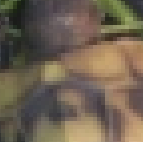 |
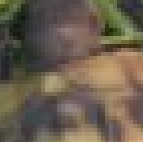 |
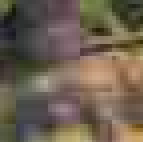 |
| Size (kB) | 19.8 | 6.2 | 3.39 |
| Time at 20kbps | 7.9s | 2.5s | 1.4s |
You can see the trade-off between quality and file size pretty easily over this wide range, in the loss of detail, colour accuracy and rectangular artifacts that become apparent in JPEG images at high compression levels, such as the tortoise's head being reduced to a couple of coloured blocks. But in many cases this doesn't actually matter very much, and a high compression level can be used without problems.