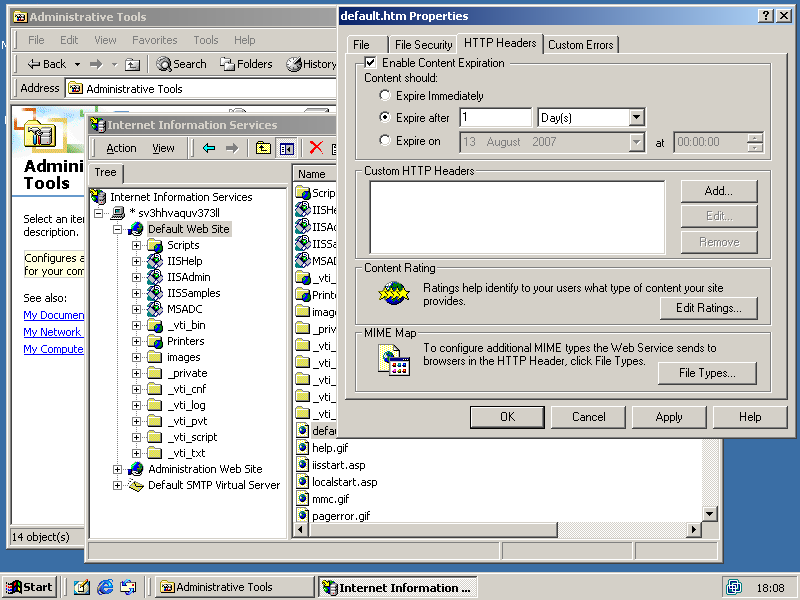Example: Expiration of Static Content with IIS
- Open the IIS Manager (from Control Panel > Administrative Services)
- Right-click the file or directory you want to set expiration data for, and click Properties
- Click the HTTP Headers tab
- Check the Enable Content Expiration box
- Set the radio button to Expire After or Expire On
- Click OK